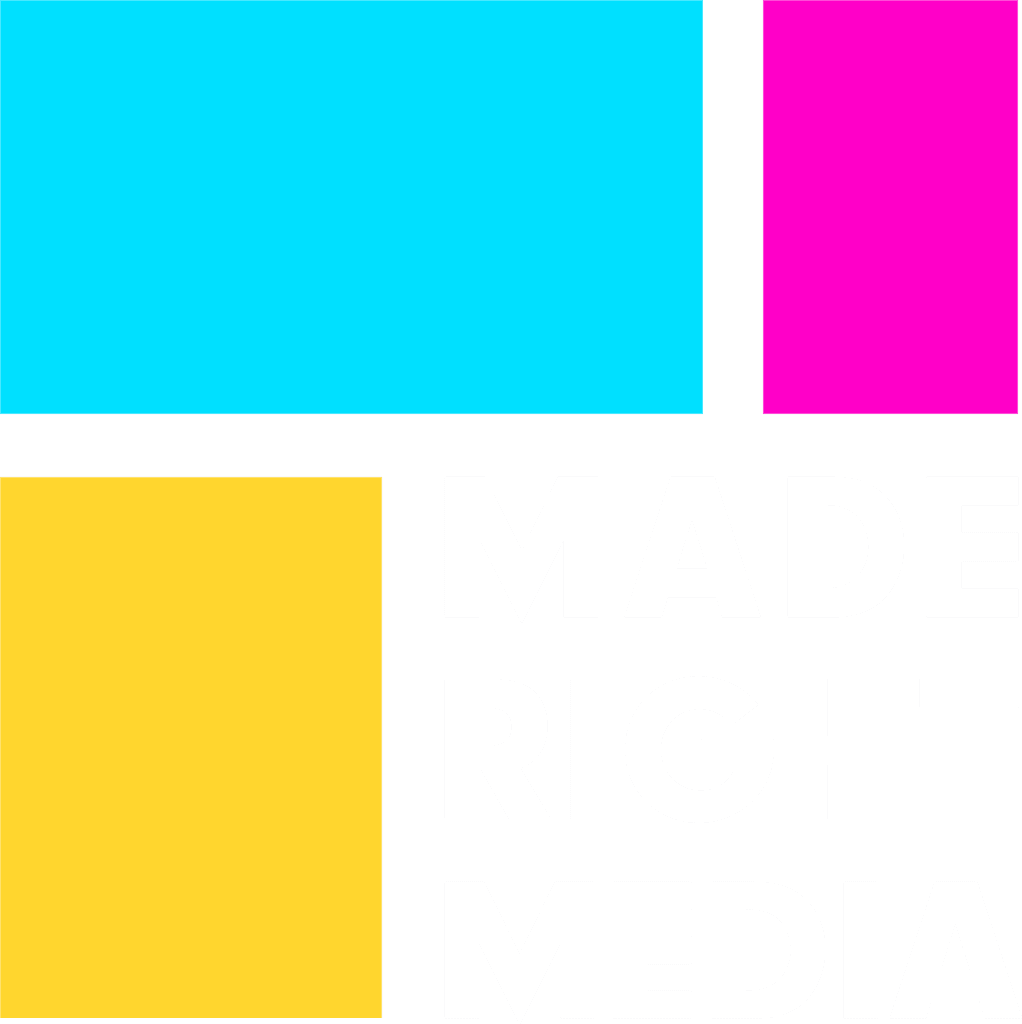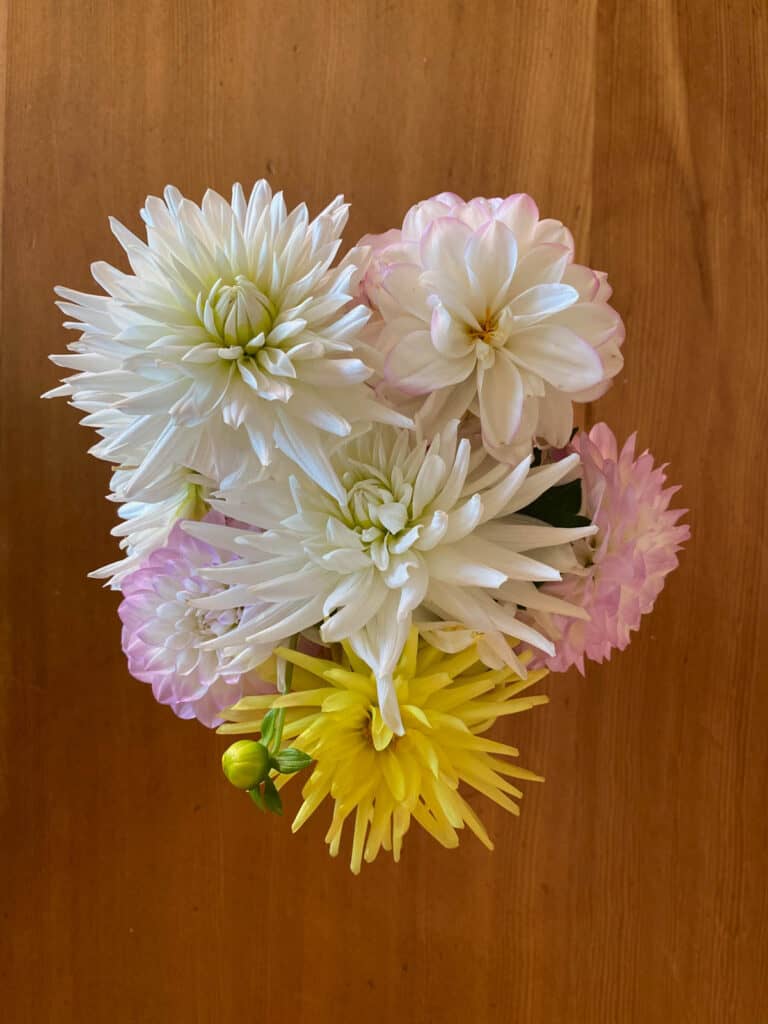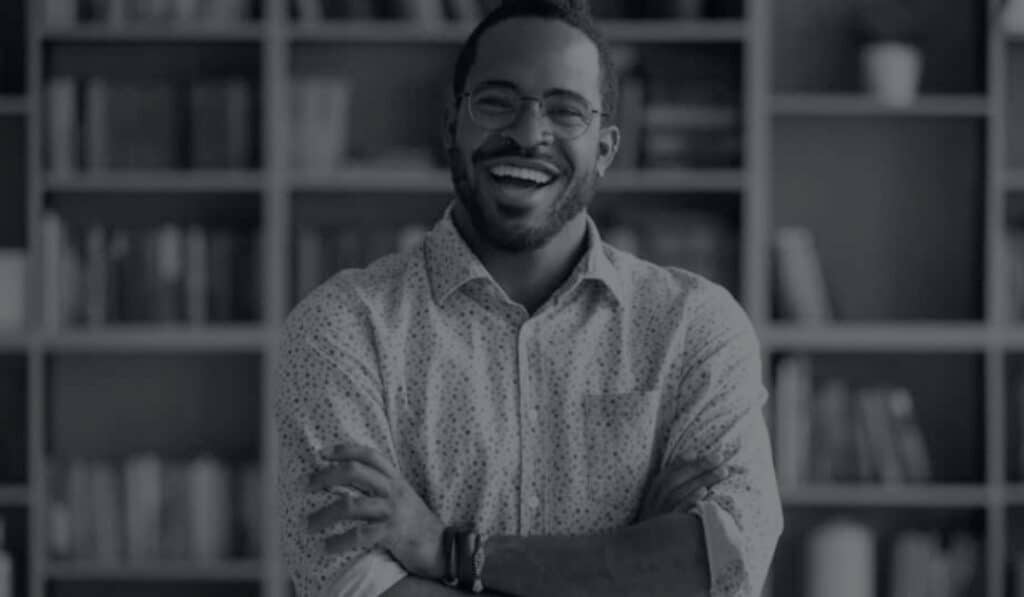Nowadays, nearly everyone owns a smartphone, meaning nearly everyone has a camera right in their pocket. In 2017, it was estimated that 85% of all photos taken that year were on a smartphone, and that number has only risen. While everyone may have a camera in their pocket, it doesn’t mean that everyone is taking great photos. There are still photography rules and guidelines that differentiate your average Instagram photo from a professional looking shot fit for your business website.
Whether you’re photographing products, your storefront, or your employees, it’s important to make sure that your photos stand out and are on brand.
In our previous post on branding we discussed how imagery is one of the important elements for building brand recognition. An article from LinkedIn stated that our brains can process images 60,000x faster than words, meaning photography plays a crucial role in engaging customers and sharing your story. Whether you’re photographing products, your storefront, or your employees, it’s important to make sure that your business photos stand out and are on brand. However, hiring a professional can be expensive and take time—not ideal for a small business needing quick turnaround—and investing in a higher quality DSLR is, well, an investment. Using your smartphone means you don’t have a lot of the features and flexibility that a professional camera has, but you can still create great photos by focusing on the aspects you can control. Below are a few tips to create business photos that are interesting, well-composed, and on-brand, using just your smartphone camera.
1. Remove Clutter from the Background
Whether you’re shooting an interior shot of your space, an outdoor picture of your storefront, or a photo of a product, pay attention to what’s in the background. Try to avoid anything that stands out, or could draw attention away from the subject. This includes bright colored objects, lights, overly dark or light objects, and really reflective things. If you can’t move the object, try moving yourself or the subject. Sometimes adjusting your shooting position just a bit can block out some of those distracting elements. This is especially effective for shooting outdoors, where it can be more difficult to set up your shot.
2. Use Good Lighting
In Greek, the word ‘photography’ translates to ‘writing with light’, so it’s safe to say lighting plays a big role in getting a great photo. However, If you’re shooting indoors, lighting can be a challenge. Oftentimes the lighting is too low, or the lights may have an odd hue which can affect the colors in the image. The best way to combat this is to rely on natural lighting or a single lighting source as much as possible. Shooting near a window provides optimal light for shooting a specific subject, and shooting during brighter parts of the day can light an interior space better, creating brighter photos.
If you’re shooting outdoors, it’s best to shoot at times of the day when the light is softer. This is usually early in the morning or late in the evening, during golden hour. If possible, shooting during a cloudy or overcast day also helps diffuse harsh light from the sun. Here are some tips for better exposed photos for iPhone and Android.
3. Check your Angles
It’s always best to make sure things look as good as they can before you take the photo, rather than trying to fix them later. This includes making sure the shot is cropped and straightened correctly before you take it. Pay attention to the horizon line or lines of tables, walls, etc. to make sure that they are straight, otherwise your photo will look lopsided.
While checking these things, also look through the camera to see if there are any extraneous objects that could be cropped out, or if any of the subject is being cut off. If so, it’s best to physically move to make any adjustments. Zooming in with your smart phone camera will reduce the quality of the photo. While shooting, experiment with different cropping—moving closer or further away—to see if you can get a more interesting shot.

4. Follow the Rule of Thirds
Oftentimes, it can be instinctual to position the subject right in the middle of the photo. After all, it’s the most important part, so shouldn’t it be front and center? While this can work to an extent, in order to get more interesting shots, try using the rule of thirds. To do this, imagine there is a 3×3 grid on your phone screen (or see if your phone has the option to enable a grid in settings). Move the subject (or your camera) so that the main subject of the photo is on one of those intersections. This creates more dynamic photos and gives the viewer space to look around the photo more.
5. Add Visual Interest
If your subject is looking a little lonely or boring, try adding some visually interesting elements. This can be waiting until a laughing couple walks by to take a shot of your storefront (or staging it…they’ll never know!), adding a thematic element, like some coffee beans and sugar to a photo of a cup of coffee, or creating energy by showing a product in use or an employee in action. Try experimenting with artificial lighting and/or shadows to create more artistic photos. These small touches go a long way in creating a photo that gets people’s attention and draws them in.
6. Edit your Photos
Editing your photos can help enhance your photography and create brand recognition and consistency. There are a lot of photo editing apps out there, and it might take some exploring to find one that works for you. However, it’s likely that you have all the editing features you need built into your phone. Experiment with each of the options to create an editing style that works for you (and your brand), and then stick with it! Consistency is key for building brand recognition, and having a unique (but versatile) editing style can make your photos stand out.
With these six tips, you’ll be able to take better photos for your business, allowing you to share your business and showcase your brand. However, if you’re looking for professional photography to take your business to the next level, we’d love to help. Get in touch!